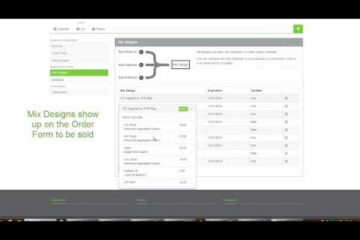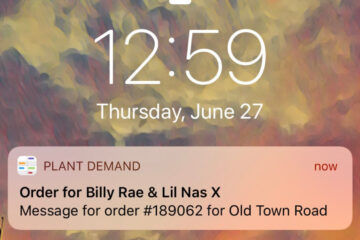This video will show you how the schedule you have created can help you forecast Output Materials, your Input Materials from your suppliers, and the Day View which summarizes all orders for your business for a certain day. These reports are generated by using the Asphalt, Concrete or Aggregate plant orders. The Output Materials report is the summary of all ordered products to be shipped. The Input Materials Report takes the Mix Design components–created under the plant settings tab–and calculates the materials needed based on the orders on the calendar.
Watch the video to learn more, and see how they function. They are fast and easy. Save yourself the time of manually compiling the information and having to update excel spreadsheets constantly. The live plant sales information on the calendar will generate how much Asphalt you need to product, or how much cement you need to fulfill your Concrete orders for the day, or even let you know if your inventory is going to be too high or too low at your Aggregate plant.
These simple reports can save you a lot of time, and perhaps save you from a material run-out by knowing what is needed far enough ahead of time.